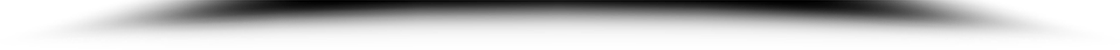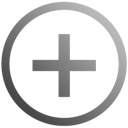–
–
–
–
–
whats
–
–
WHAT IS VECRUX?
Vecrux was developed to be used when reconciling two data files
Vecrux can be used for a wide range of reconciliations, including the most common ones such as bank reconciliations.
Vecrux reconciles everything, from the easiest “one to one” reconciliations, to the hardest “one to many” reconciliations, obtained by adding various entries.
Vecrux is a priceless tool for reconciliations.
–
–
–
benef
–
–
BENEFITS
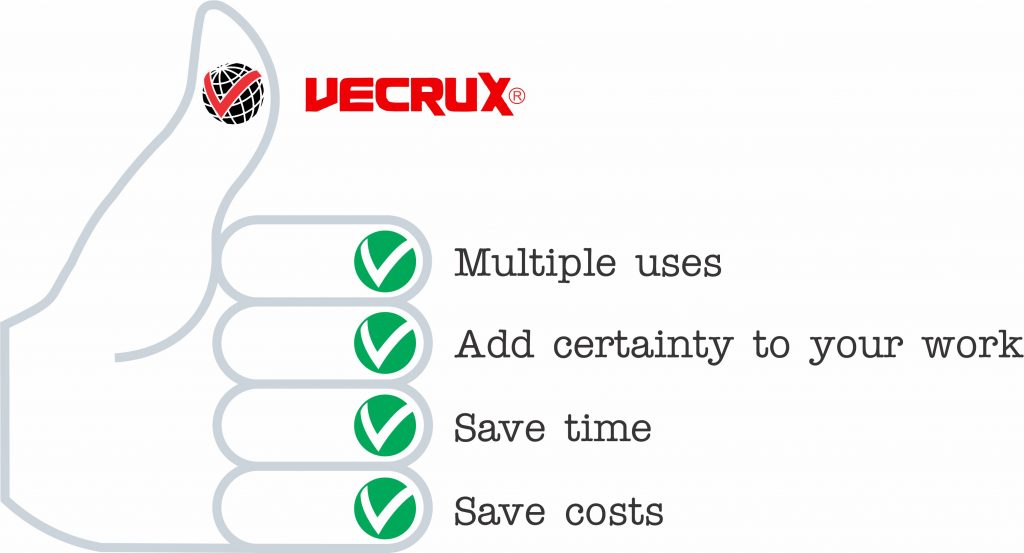
–
–
–
over
–
–
OVERVIEW
–
–
–
faq
–
–
FAQ
–
–
–
general
–
–
General
» It’s the first time I am using VECRUX. «
How do I start?
Vecrux has a Help manual included, where you can find a “Rapid reference guide”. At the moment you register your product, you can download tutorials which will help you with images and instructions in the process.
» I have bought Vecrux and I have some questions that I can’t resolve with the HELP manual. «
How do I get in contact with you?
We have a HELP DESK to assist you via email. You will find the email address for your country by clicking over the logo situated in the right side of the VECRUX screen. If necessary, we will call you to the phone number you indicated at the moment of installing the product.
» I finished the reconciliation process and approved it. I see I have had an error and I want to open it again. «
Can I do that?
At the time you close a reconciliation, Vecrux requests confirmation of your action. It is impossible to undo a reconciliation. However, you may reprocess the reconciliation, by using the button DELETE ITEMS in Account Settings. Bear in mind that you have to upload the initial and final balances and the uncleared transactions at the beginning of the period you want to reprocess once again.
What kind of Excel files could be used?
Vecrux uses XLSX files. It works with Excel files 2007 and up. Excel must be installed in your device.
» I bought VECRUX Small Business. We began by processing two accounts.
I want to add one more. «
Is it possible?
Yes, of course. This version allows you to work with up to five accounts. If you need to work with more than five, we offer a PROFESSIONAL and ENTERPRISE version that may be of service to you. Just contact us.
Which are the hardware and software requirements?
Windows 7 or later (32 and 64 bit); Excel 2010 or later; Recommended memory no less than 2 GB.
Screen resolution: 1360×768. MySQL database engine 5.5 or later. Requires a minimum of 200 MB of disk space for your initial installation of Windows, Excel and MySQL are trademarks and products of third parties companies.
» I have bought Vecrux and I have some questions that I can’t resolve with the HELP manual. «
How do I get in contact with you?
We have a HELP DESK to assist you via email. You will find the email address for your country by clicking over the logo situated in the right side of the VECRUX screen. If necessary, we will call you to the phone number you indicated at the moment of installing the product.
» I bought VECRUX Small Business. We began by processing two accounts. I want to add one more. «
Is it possible?
Yes, of course. This version allows you to work with up to five accounts. If you need to work with more than five, we offer a PROFESSIONAL and ENTERPRISE version that may be of service to you. Just contact us.
» It’s the first time I am using VECRUX. «
How do I start?
Vecrux has a Help manual included, where you can find a “Rapid reference guide”. At the moment you register your product, you can download tutorials which will help you with images and instructions in the process.
» I need help setting the system up. «
Do you offer an initial configuration service?
This process could be done by the user without any problem. However, we do offer a configuration service to our clients. Contact the distributor in your area.
–
–
–
data
–
–
Data Base Engine
Do I need a MYSQL engine installed to work with VECRUX?
How can I get it?
If you decide to install the Data Base in our servers, you don’t need to install a MYSQL Data Base, and in any case, we can help you more efficiently.
If you decide to install the Data Base in your device, Vecrux works with a MYSQL Data Base, so it is necessary to have it installed. MYSQL offers a free version online. You can download it from their website. This version is supported by Vecrux. You will find information on how to get and install the MYSQL engine in the tutorials. If you have an IT specialist, he will know how to do it. If you have any questions, contact our Help Desk.
» I want to configure Vecrux to work with MySQL. In the Settings tab, I wrote LOCALHOST as the server. The database is in my PC. The system shows I have an error: «
Try to change LOCALHOST for 127.0.0.1.
Does the system have any kind of information Back Up?
If the Data Base are located in our servers, we take care of your back ups.
If not, the administrator of the Data Base of your work will do this for you based on the back up policies established in your company. Your IT Specialist can inform you on how to do so in your PC. If you need help, contact the HELP DESK in your country.
–
–
–
accu
–
–
Account Settings
» When the error message: Uncleared transactions at the beginning do not agree to the differences between beginning balances in the Statement and the Ledger, data entry has been cancelled; appears. «
What can I do?
This message can show up when you try to run the system for the first time. When you start the process, it is necessary to upload the uncleared transactions at the beginning that match the differences between the Statement and the Ledger. The system does not have these differences. Vecrux is telling you the uncleared transactions you uploaded do not match the differences between initial balances in the Statement and the Ledger. This may indicate that the prior reconciliation process was erroneous. Review the unclared transactions you uploaded. Bear in mind that you won’t have to worry about these pending transactions in the future. Vecrux saves them for you automatically after every reconciliation process.
» I uploaded the beginning and ending balances in Account Settings. When I try to process the transactions to reconcile them, an “Check configuration” error shows up. «
What do I do?
This error shows up when the configuration does not match the file you want to process.
Check:
• That the name of the Excel Sheets matches the settings.
• That the decimal sign matches the settings.
• That you have MS Excel 2010 or up, installed.
• That the file you are processing has an XLSX extension.
» The system informs me that the transactions do not match the differences between beginning and ending balance when I upload a file for processing. «
What does it mean?
Vecrux checks that beginning balances, plus or minus the transactions being reconciled, match with the ending balance you informed. If an error exists, check the transactions for errors. If the error continues, Vecrux will inform you the total amount of transactions you are trying to process. Make sure that the transactions match the differences between initial and final balances.
» The beginning balance stored in the system now differs from the one I have in my books. «
What can I do?
You have probably recorded transactions with dates prior to the date of the last reconciliation made. Vecrux, for integrity purposes, does not allow changing beginning balances. Vecrux assumes that when you approved a reconciliation, you don’t have any other transactions to register with date equal or prior to the date of the reconciliation made.However, when you try to enter transactions with prior or equal dates to the last reconciliation date, you will be informed of such instances, and the new beginning balance will be shown to you to be approved. The system requires your approval to continue.
–
–
–
reconciliating
–
–
Reconciliating
What kind of Excel files could be used?
Vecrux uses XLSX files. It works with Excel files 2010 and up. Excel must be installed in your device.
Should I mantain an order when processing transactions?
We recommend to process the transactions in an ascending order of levels. Have your accounting up to date. Not having the accounting up to date may cause Vecrux to process and match transactions in your Statements that do not have a counterpart in the ledger. This may cause the system to perform unnecessary matching calculations and significantly slow the process.
» When I download the extract from my bank the transactions are shown in three columns. Date, Concept and amount. It is not clear to me what signs should these transactions have. «
Vecrux assumes that transactions in your bank statements are recorded in reverse order (debits are credits, while credits are debits). For example, if a deposit in your accounting records was debited, Vecrux will assume that the bank statement will show the same deposit as a credit. If in your accounting, bank charges are credited, Vecrux assumes that in the bank statement the expense will be at debited. This condition is also taken into consideration when the statement has a four columns format. When the statement has three columns, deposits with positive signs will be considered debits, and expenses with negative signs will be considered credits. The system will consider this an error since it matches the same criterion used in your accounting records. Remember Vecrux assumes that the signs in the Statement are inverted. VECRUX CONVERTER has the ability to process files with three columns and reverse the signs of the transactions. VECRUX considers that the accounting balances and bank balances in your favor at the end of the month, your assets, as positives, and your liabilities, as negative.
» I have a lot of small transactions bank charges and taxes that I register at the end of the month. «
Can I use PENDINGS to summarize them?
Yes. In PENDINGS, you can arrange them by concept. Summarize all the transactions and you can use this total to make your entry.
» I want to upload the transaction file without using VECRUX CONVERTER. VECRUX shows an error message. «
How could this be?
It is mandatory to process your file with VECRUX CONVERTER and generate the XLSX file with it. The converter generates macros for the system that are required to function.
Does VECRUX CONVERTER only process XLSX files?
No, it also works with .txt files with delimited fields separated by “@»
» I want to stop the process at any time. «
What happens with the work done?
Vecrux saves the information of each process until the last level you decided to approve. You will be able to continue at a later moment from that level.
» I finished the reconciliation process and approved it. I see I have had an error and I want to open it again. «
Can I do that?
At the time you close a reconciliation, Vecrux requests confirmation of your action. It is impossible to undo a reconciliation. However, you may reprocess the reconciliation, by using the button DELETE ITEMS in Account Settings. Bear in mind that you have to upload the initial and final balances and the uncleared transactions at the beginning of the period you want to reprocess once again.
–
–
–
version
–
–
VERSIONS
Vecrux has three different versions:
SMALL BUSINESS, PROFESSIONAL and ENTERPRISE.
| SMALL BUSINESS | PROFESSIONAL | ENTERPRISE | |
| Easy Configuration and Use. | ✓ | ✓ | ✓ |
| Maximum Number of | 5 | 15 | 200 |
| Amount of Users up to | 1 | 5 | 200 |
| Multi-User Version. | – | ✓ | ✓ |
| Assignment of | – | – | ✓ |
| Vecrux Converter. | ✓ | ✓ | ✓ |
| Suggested Concepts. | ✓ | ✓ | ✓ |
| Seven Levels of Results. | ✓ | ✓ | ✓ |
| Complete or Partial. | ✓ | ✓ | ✓ |
| Printed Results. | ✓ | ✓ | ✓ |
| E-mail Help Desk. | ✓ | ✓ | ✓ |
VECRUX is a product and registered trade mark of NOP SRL. Hipólito Yrigoyen 977 Floor 3 – C1086AAO. Buenos Aires City – Argentina. All rights reserved.
–
–
–
–
–
contact
–
–
Contact us